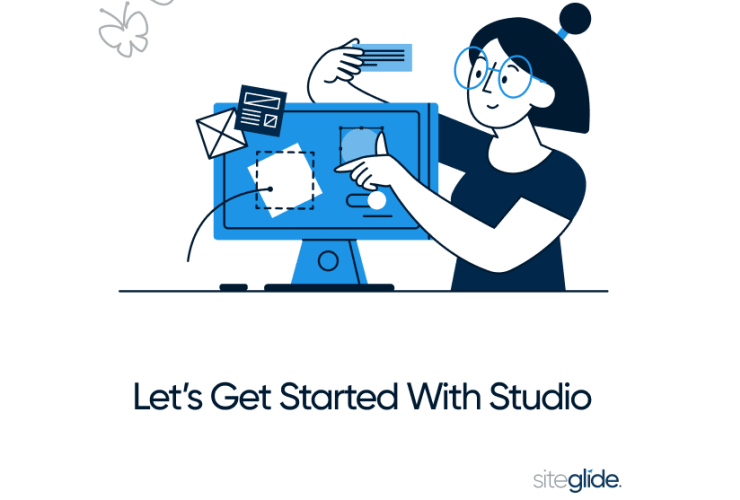Build More Sites in Less Time

With Siteglide’s new platform, Studio - you can now build websites faster and without limitations.
Studio provides the best practice building blocks to design and build the best digital experience for your users.
With Studio you can build more than just websites - you can create amazing User Experiences by integrating Siteglide modules such as Blogs, Events, eCommerce and Custom Databases.
How does Studio work?
Layout Library
From wireframes to high- fidelity blocks to stunning page templates - the Layout Library will be a growing library for you to choose from.
Layout Library’s Refactored Layouts use the core elements of Bootstrap 4, which uses design best-practice.
HTML export buttons on individual layouts generate a preview of the HTML that you can then choose to copy and paste to your website. You can export a layout code and include it anywhere on your Siteglide site, this includes dynamic layouts for WebApps and Modules.
Studio provides full pages as templates - ready to go with CSS - just press the export HTML button, and then copy it to your website
Visual Page Builder
Visual Page Builder gives you the ability to fully customise your site - with point and click and drag and drop, you can easily build a whole page without having to code.
You can access layouts from the Studio library and drag-and-drop to restructure the page, with full editing capability to customise the content and design of the page.
In Visual Page Builder, you can move sections, change font type and colour, set up hyperlinks and all other basic formats. If you make a mistake, or change your mind about the design, simply click undo.
Studio Module
With the Studio Module you can easily control global styling with access to all the core variable components of Bootstrap 4. Access to global variables means that you can easily control the branding and very quickly set up a site to match the client’s brand.
As global variables are all baked into the Studio layouts, if you build a site using Studio, any changes in the variables will automatically be applied to all layouts across the site.
To update a variable - such as a colour - you simply need to change the colour variable in the code editor, click save and the changes will be applied.
You can also add new variables, such as border radius or padding. Custom variables can be created within the global variables file and included into the custom SCSS file to be applied across all pages and layouts of your site.
It’s free!
Studio is completely free to use or combine with Siteglide, so head over to Studio and start building now!