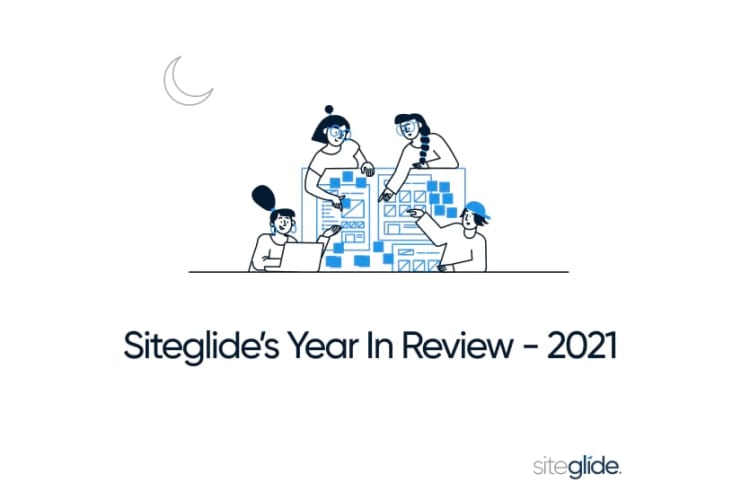The Monthly Round Up - February
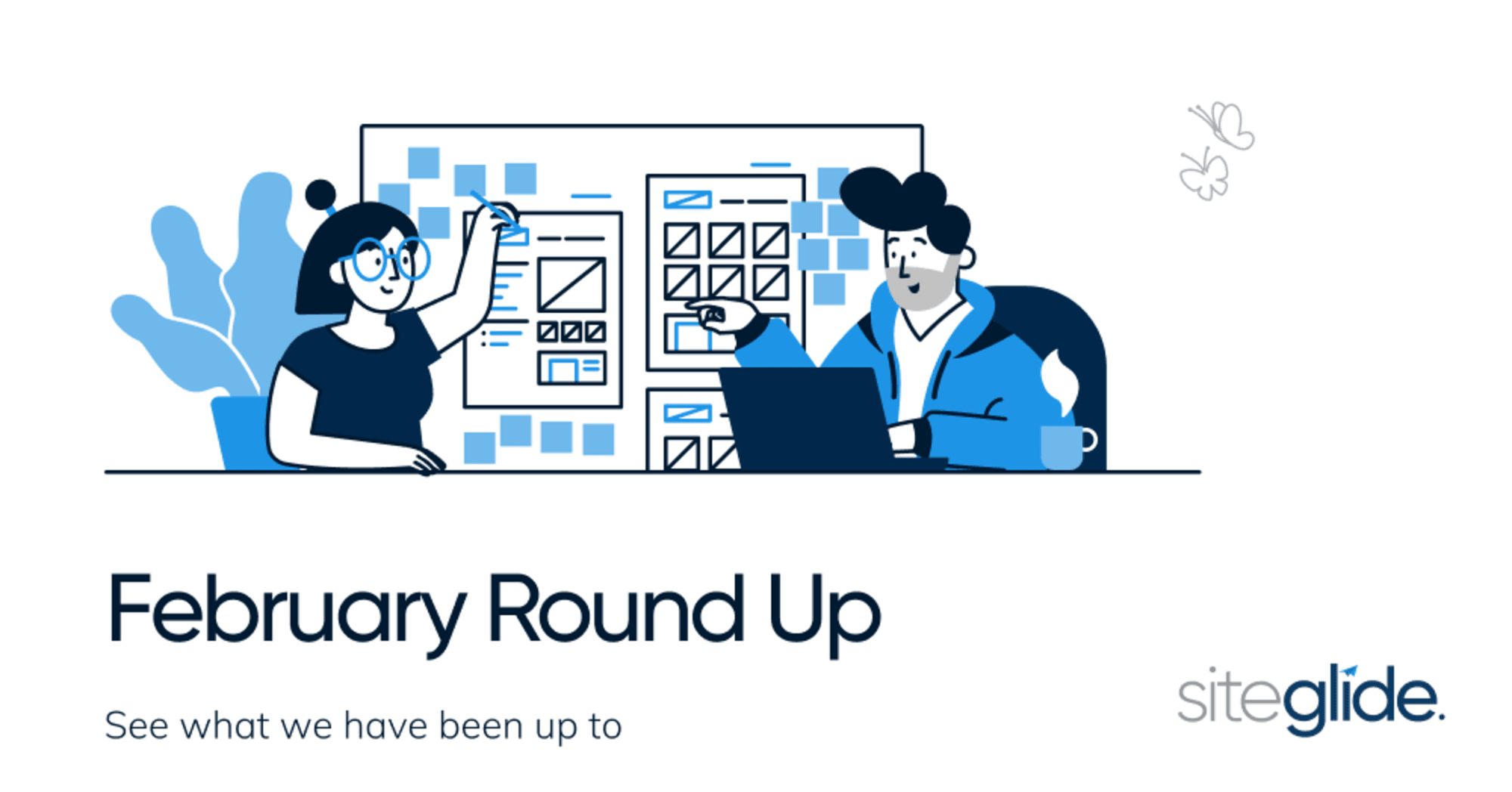
February has brought our partners with some long-awaited features and releases. We’ve heard your calls to help you make your development time quicker, add more migration tools, and provide you with more control over your content.
Build with Studio, import your data, duplicate this site: repeat.
Not to mention added protection from any accidental code deletions that occur that could cause you to begin again!
Let’s begin..
Studio by Siteglide

We’ve received excellent feedback on the launch of Studio by Siteglide and have now released Studio v1.1.0.
Studio v1.1.0 comes complete with a Figma file, that allows designers to customize modernised layouts even more easily in an environment that is better suited to them.
These layouts have already been coded in our Studio Layout Library, using fully responsive bootstrap and industry best practice. Developers can now easily create a wireframe page with these layouts that match your Figma design to speed up development and delivery.
Simply create your Pages using our supported Visual Page Builder to assemble your designs inside Admin; and customise the latest variables to match your branding perfectly.
Our Modules have also been struck by the Studio wave, with every default layout now rocking the Studio designs.
Importing and Exporting Tools

We’ve now upgraded our importing and exporting tools!
Our import and export tools now support a wider number of areas within the Siteglide Admin, providing greater flexibility and ease for managing your data.
These tools are accompanied by logs where you can view information about when imports and exports are done; along with the status and any failure messages to help you successfully import your data.
As all of our import and export tools now follow the same behind-the-scenes process, not only will your exports match your imports exactly; but you can also expect to see more of these tools appearing in other areas of your Site Admin more quickly.
Rollback Changes in Pages

Have you accidentally deleted some essential code? Do you want to see what changes have been made?
Through the addition of file history in pages, you can take a look at all of the changes that have been made to any page, and rollback to a previous version of the page..
No scrambling to find your own backup, and no need to get in touch. Simply click a button to rollback and carry on with building; the way life should be.
Did we mention that you can see the history of a page forever?! No 30 day deletion period, and no gaps in your changes.
Keep an eye out, as we're going to introduce this feature elsewhere, too!
Site Copy

We’re always thinking about how we can speed up development time for agencies, and this is a great example of that.
We know that many of you may use the same structure for many sites, creating turnkey solutions for potential future projects. With site copy, you can now copy any site to a new or existing site (data, code, the whole lot!).
Build your very own templated sites that you can copy and reuse forevermore, just modify the data and delete what is not required. You’re good to go.
Developer Documentation

We’ve introduced a new home for Developer Documentation, showcasing more complex and custom implementations of Siteglide.
Over at our Developer Documentation, you’ll have much clearer views of example code, which you can copy with the click of a button. You can also access all categories of documents when reading one, allowing an easy way to go back and forth between different documents to help you create your site just the way you want.
You can find these new docs at https://developers.siteglide.com/